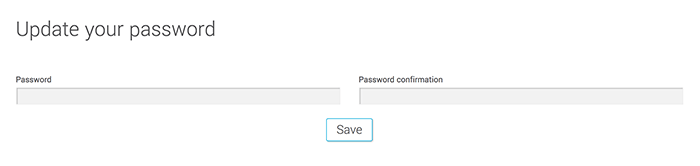Password Modification
In the “User” menu at the top right of the screen, click “Password”.
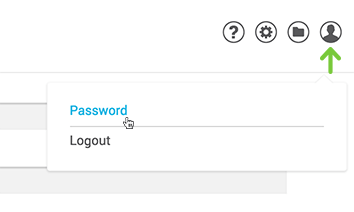
To change your password simply enter your new password in the available field and then confirm it in the second field. Click ‘’Save’’ to confirm your changes.
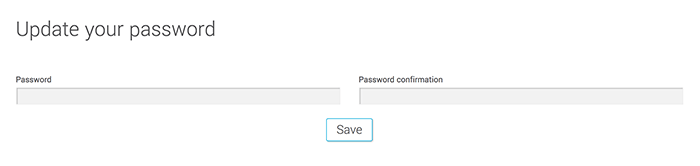
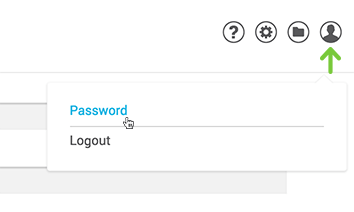
To change your password simply enter your new password in the available field and then confirm it in the second field. Click ‘’Save’’ to confirm your changes.