Sometimes it can be difficult to apply the desired formatting to text. For example:
- If the text has been copied and pasted from an external software (i.e., Microsoft Word)
- If multiple styles have been applied to the text
When this occurs, it is usually best to remove all formatting to be able to re-apply it properly.
To do so:
- Select the text to reformat
-
Click the "remove format" button in the formatting toolbar.
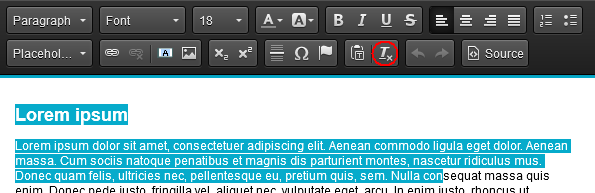
To prevent this situation from happening again, use the "Paste as Plain Text without formatting" or copy and paste your text into Notepad, then copy and paste it from there to the application.